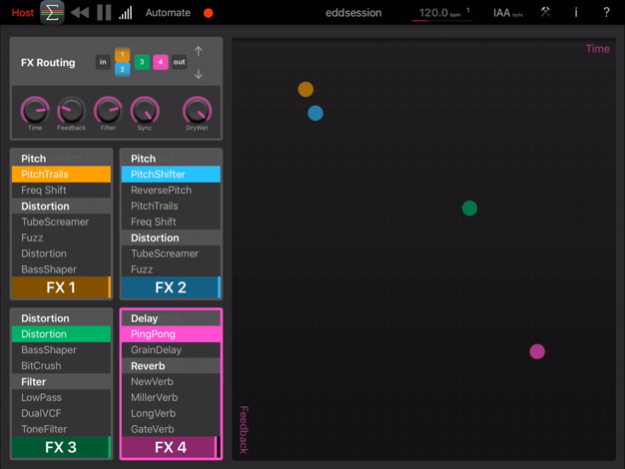Elastic FX 1.4
Continue to app
Paid Version
Publisher Description
EFX is a 4 channels multi-effect processor, that's easy and intuitive to play, but offers complex options to shape the sound and to route the audio effects stream.
Connect EFX to any input source, like the devices built in microphone, an external keyboard or guitar (iPad soundcard needed) or to your favorite iOS drum machine or synthesizer via Inter-App Audio or Audiobus. Or import a soundfile into the app and alienate it with with up to 4 different effects at the same time!
--------------------------------------------------------------
FEATURES:
- Multi-effect app created by the developers of Elastic Drums
- 4 effect units with different routing options
- Choose one of 40 available stereo effects in each effect unit
- Broad range of different effects of the following categories: Modulation, Pitch, Distortion, Filter, Delay, Reverb, Others
- Additional master effect section with level meters, 3 band equalizer, compressor, stutter fx
- XY-Pad to easily control the most important effect values (Kaoss Pad style)
- Possibility to automate/record the XY-Pad tweaks (1,2,4,8,16 bars length)
- Automated tweaks and some effects (PingPong Delay) get played in sync via Ableton Link/Inter-App Audio
- Audiobus 3 support
- Audiobus state save
- Audiobus remote control
- Inter-App Audio support
- Simple audio player to test the effects with audiofiles
- Tweak the most important parameters via Midi, Midi learn option
- Switch user-presets with Midi Program Change messages
- Save, load and share user presets
FUTURE PLANS:
- More effects
Apr 8, 2022
Version 1.4
- Midi Setup gets stored now for each preset
- Ability to change several Parameters with only one Midi Controller
- Ability to switch direction and the impact amount of a Midi Controller
- Midified most Master FX Knobs
- Bugfix: Loss of deep frequency power
About Elastic FX
Elastic FX is a paid app for iOS published in the Audio File Players list of apps, part of Audio & Multimedia.
The company that develops Elastic FX is Oliver Greschke (DE). The latest version released by its developer is 1.4.
To install Elastic FX on your iOS device, just click the green Continue To App button above to start the installation process. The app is listed on our website since 2022-04-08 and was downloaded 4 times. We have already checked if the download link is safe, however for your own protection we recommend that you scan the downloaded app with your antivirus. Your antivirus may detect the Elastic FX as malware if the download link is broken.
How to install Elastic FX on your iOS device:
- Click on the Continue To App button on our website. This will redirect you to the App Store.
- Once the Elastic FX is shown in the iTunes listing of your iOS device, you can start its download and installation. Tap on the GET button to the right of the app to start downloading it.
- If you are not logged-in the iOS appstore app, you'll be prompted for your your Apple ID and/or password.
- After Elastic FX is downloaded, you'll see an INSTALL button to the right. Tap on it to start the actual installation of the iOS app.
- Once installation is finished you can tap on the OPEN button to start it. Its icon will also be added to your device home screen.